Get started with Rank Circles.
Support agent
Last Update 3 years ago
Thank you for visiting the Rank Circles Website.
We appreciate you choosing Rank Circles as your service provider.
You can start improving your site's SEO in a few easy steps with Rank Circles Services.
In order to use the Rank Circles services, you’re required to create an account.
To do this, follow the process below.
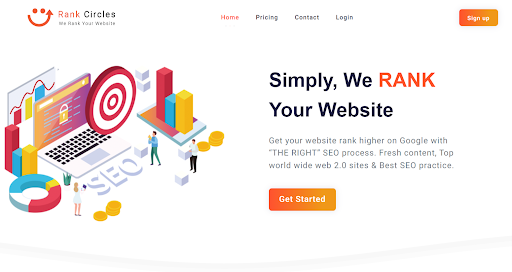
Step 1: Click on the "Sign up." button in the top right corner of the homepage of the Rank Circles website.
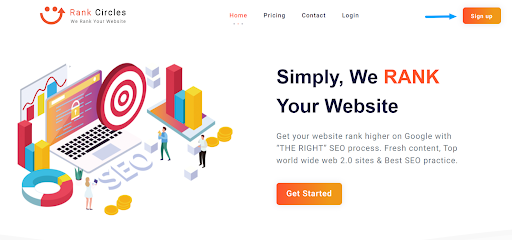
By clicking "Sign up", you will find an account creation page as shown below.
Step 2: When you click the "sign up" button, a window will appear in which you can enter your email address and password.
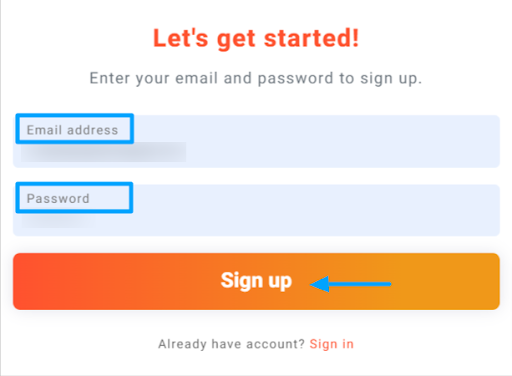
Fill out the form carefully, remembering your details to prevent issues in the future.
Email address: Your email address is an essential part of your account. It serves as a login when logging into the account and as a form of identification when contacting support.
Note: Ensure that the email address you are providing is valid and active, and save your password in case you forget it.
The email address would be your account's primary email. This address will be used for password reset operations.
It is not possible to change the email later, so please choose wisely.
Password: Your account password is the first layer of security for your account.
Note: We strongly advise using a strong password for your account.
A verification link will be sent to your email.
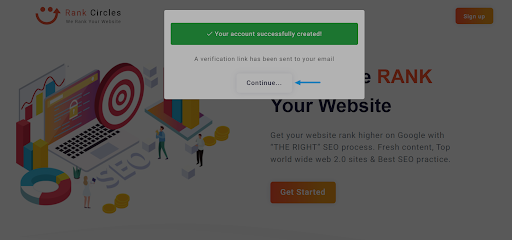
Note: Please check carefully. You may find this message in your spam or junk mail.
Verify Your Account
A verification message will be sent to the email address provided immediately after you create your account. Check carefully, as the message can end up in your spam or junk mail.
Step 1: Verify your email by clicking on the box as seen in the illustration
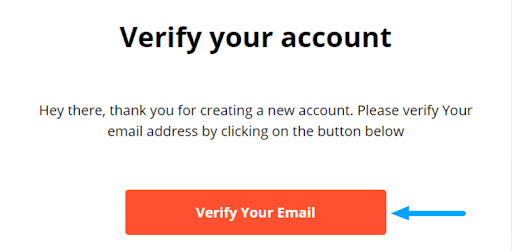
It will take you to the page where you can see that your account has been verified.
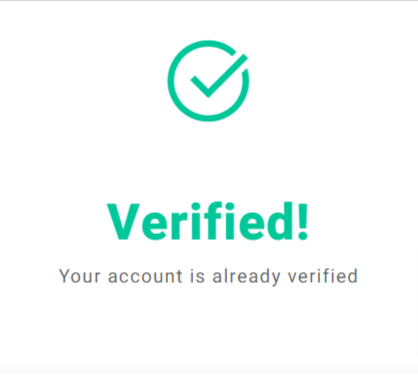
That's it, your account is verified, and it’s ready to use.

