How to Retrieve My Password
Support agent
Last Update 3 jaar geleden
If you forget your password, you can easily get it back. Just follow the following steps:
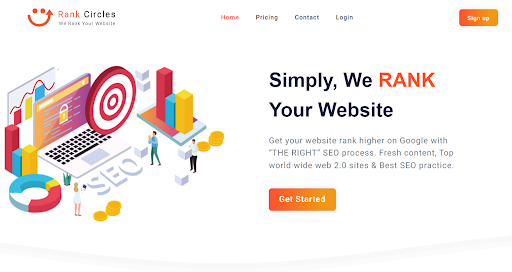
Step 1: On the Rank Circles homepage, click on "Login."
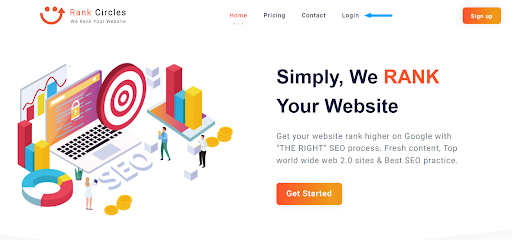
Step 2: enter your details Click on “ forget password”
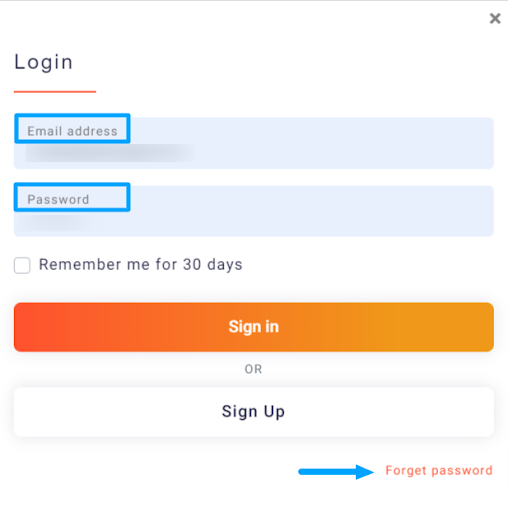
Step 3: Insert your email address and click on "Reset My password".
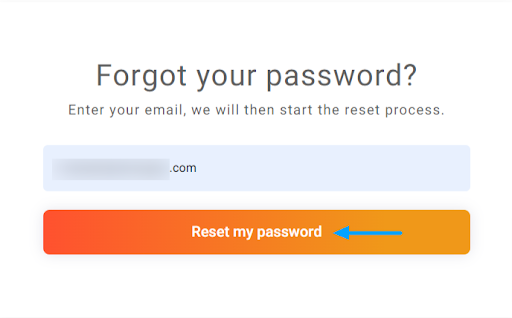
You will receive a reset link via your email in
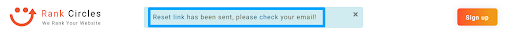
Step 4: From the mailbox, click on "Reset your password”
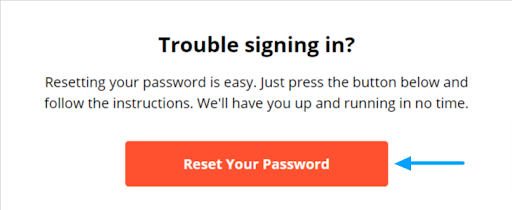
Step 5: Enter your new password in the top box and re-enter it for confirmation, then click on Continue.
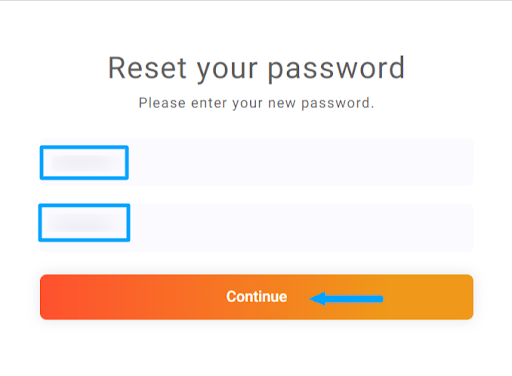
Note: Make sure your password in the “ confirm password” is accurate with the new password entered.
By clicking on the continue tab, your password will be updated, and you can now login to your account with the new password.

