How to Cancel an Order
Support agent
Last Update 3 years ago
To cancel your order, take the following steps
Step 1: Log in to your account from the homepage
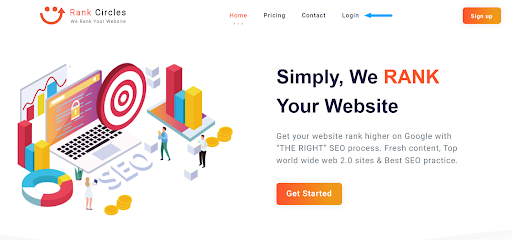
Step 2: click on the “Reports” tab on the Rank Circles homepage as shown below:
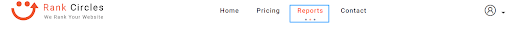
Scroll down the screen and click on the three lines under actions.
By clicking on this, you will find “cancel” in the categories.
Step 3: Click on cancel order
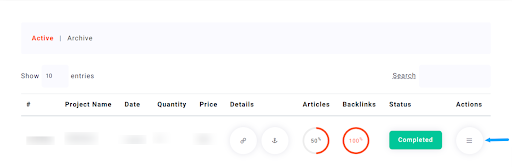
By clicking on “cancel order”, the order will be canceled and your funds will be returned to your account once the cancellation is successfully completed.
Note: you can enable this option if the order is still pending, but if the order is under processing or completed, you won’t be able to enable this option.
Active/Archive: The Archive action removes the message from view in the inbox and puts it in the All Inbox area, in case you ever need it again. You can find archived messages by using the restore function.
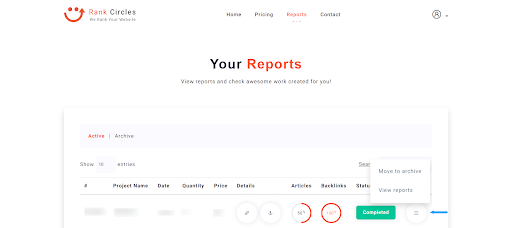
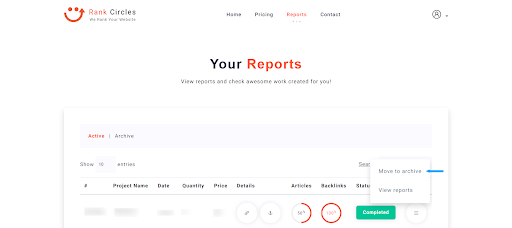
The Active Archives hold information that can occasionally be viewed but does not require frequent modification or read-write activity.
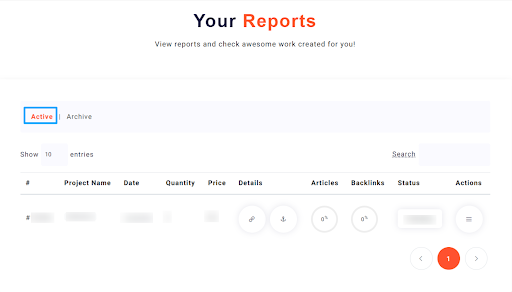
You can also use the search tab to search for your previous or recent orders.
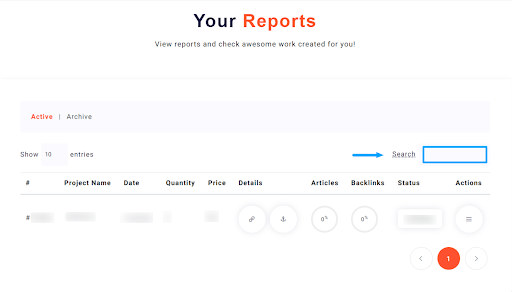
Simply enter the project name in the blank space found at the front of the "search" tab to easily find your results.

