How to Login to Your Account
Support agent
Last Update 2 tahun yang lalu
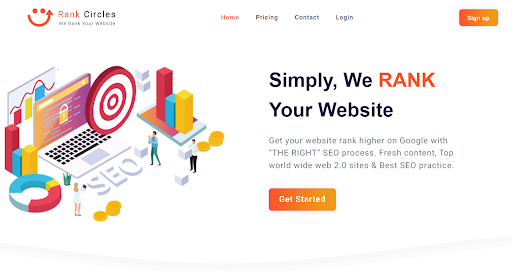
Step 1: At the top right corner of the homepage of the website, click "Login" as shown below.
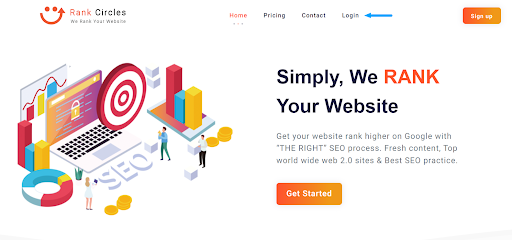
When you click the "login" button, a window will appear in which you can enter your details.
Step 2: Fill out your email address and password accordingly and click on "Sign In."
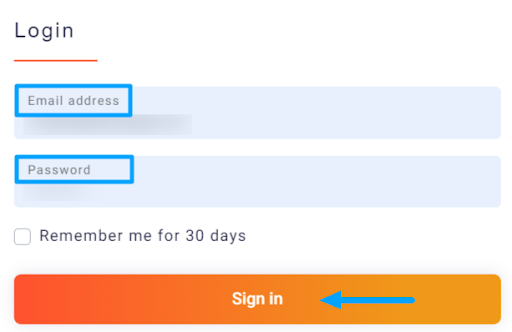
Note: You may click on the box below the password to allow the Rank Circles system to remember your login details for 30 days.

